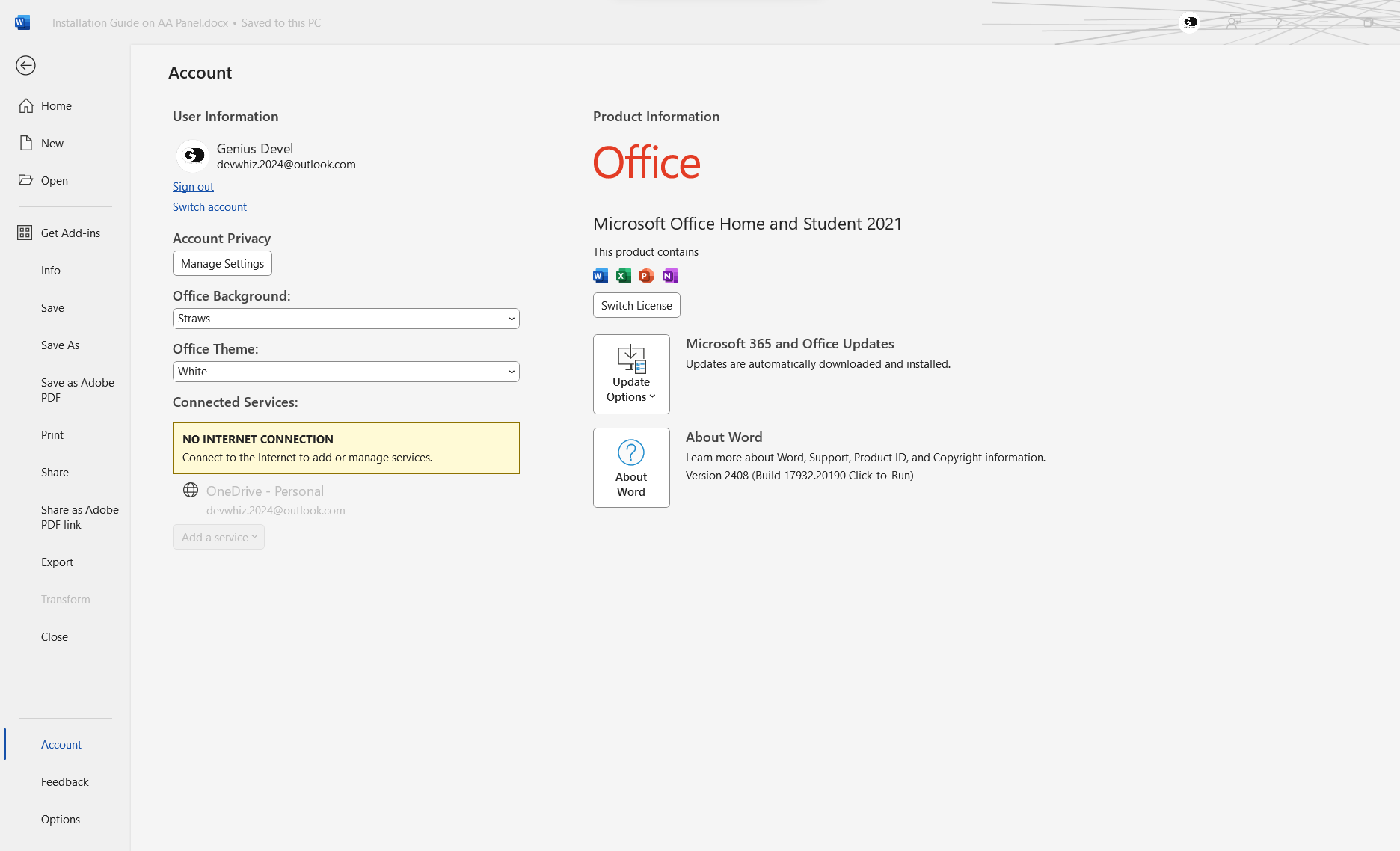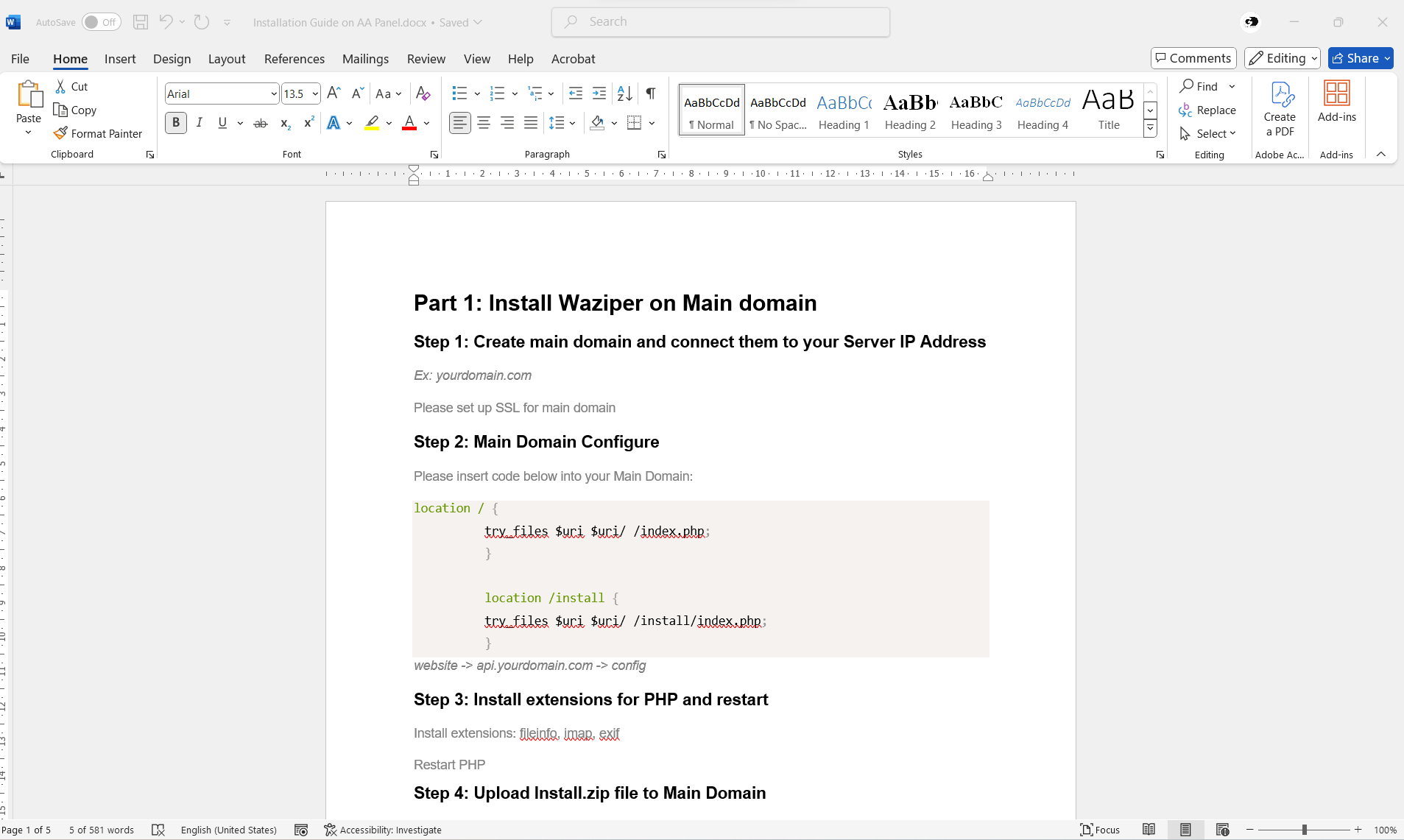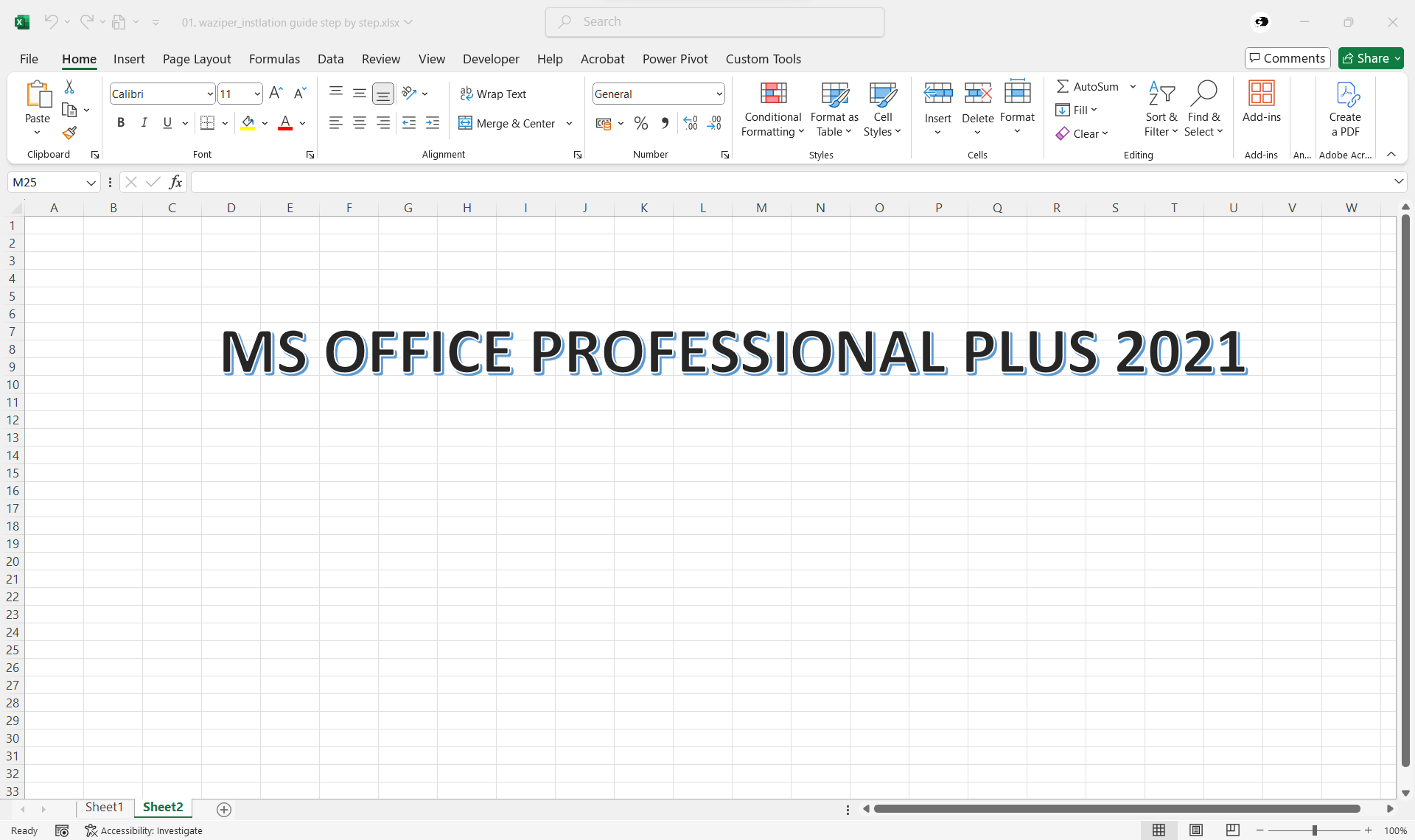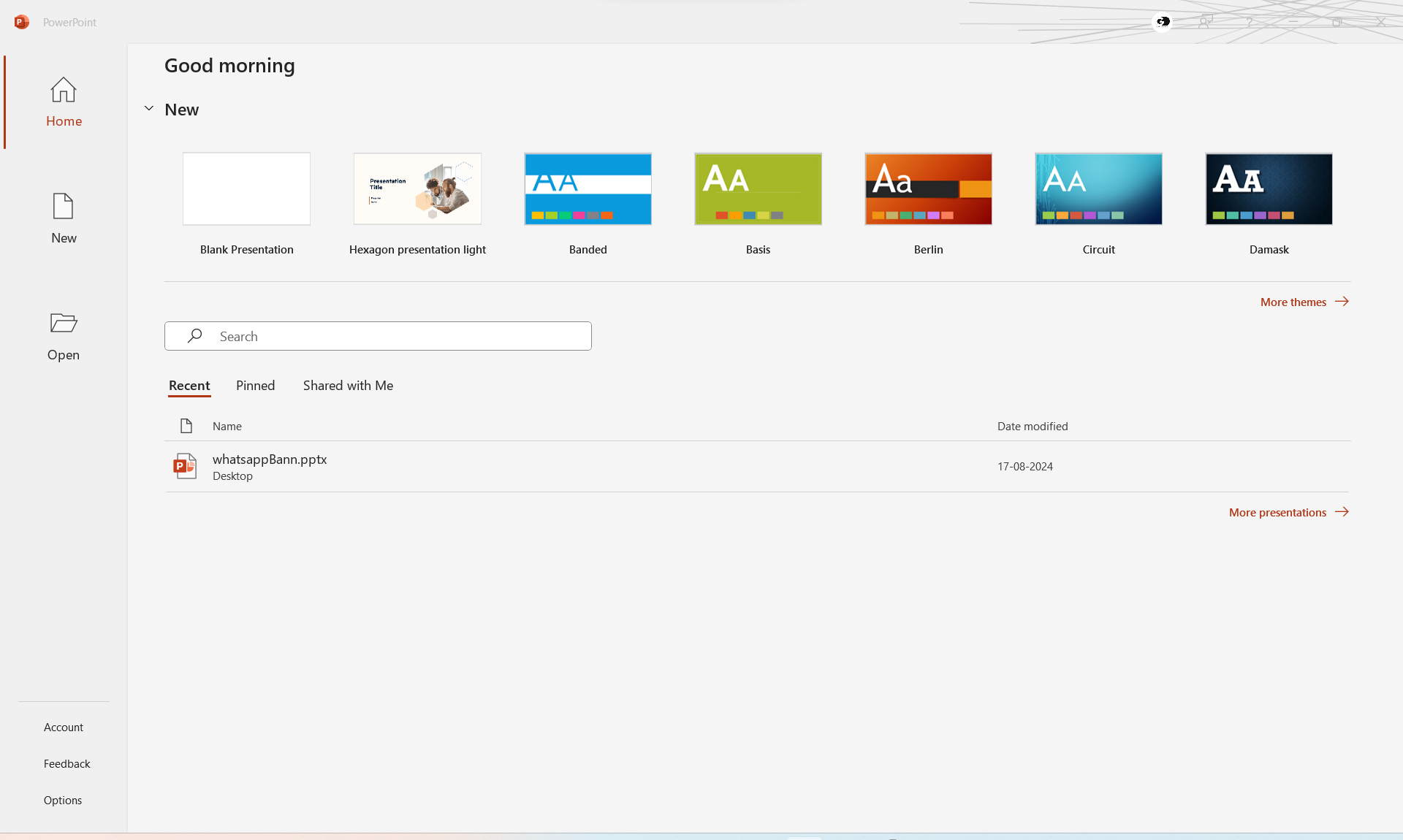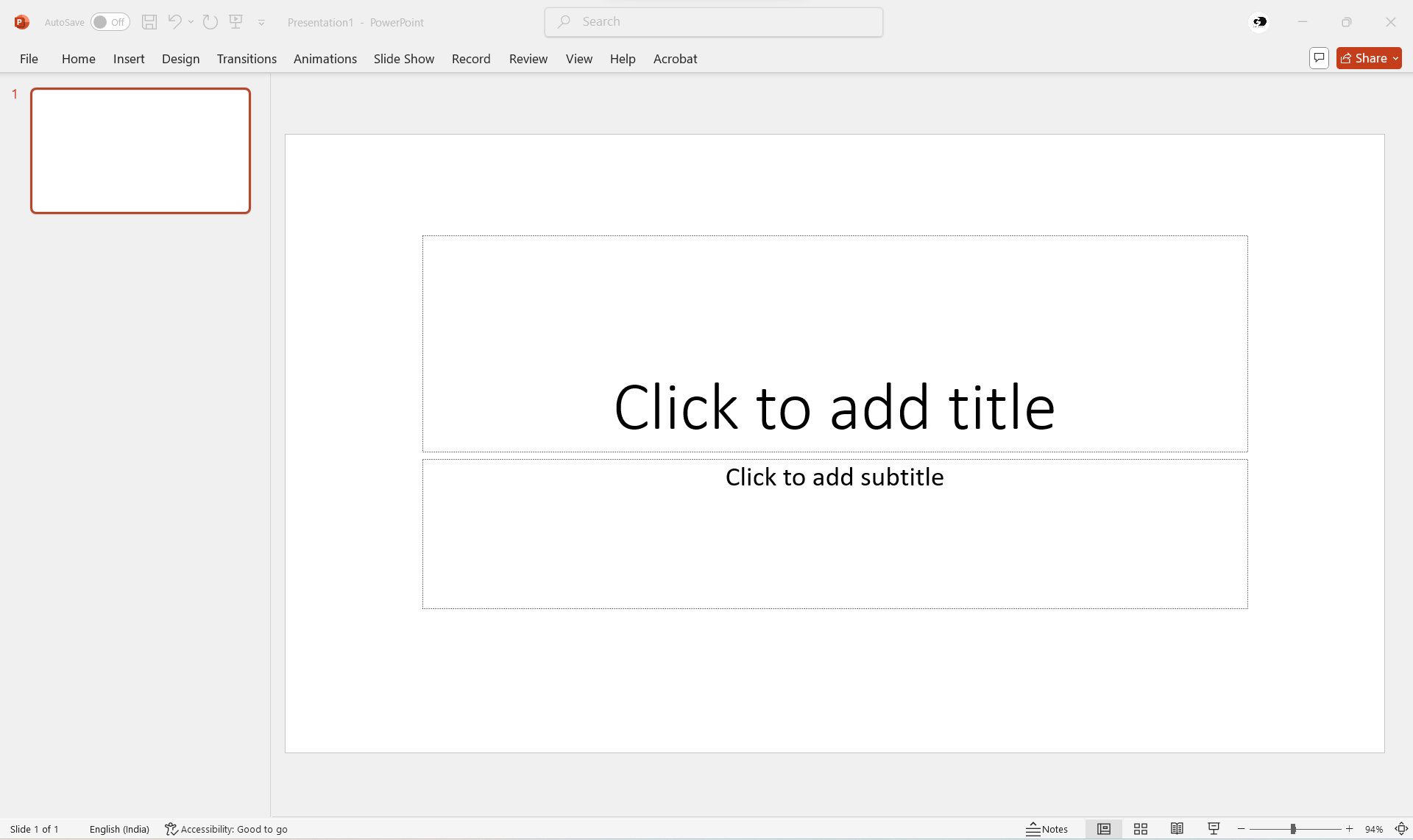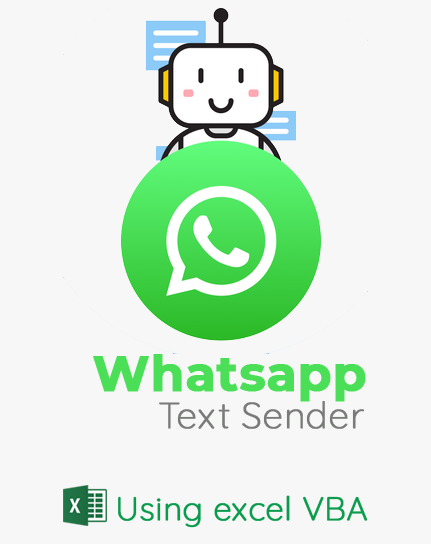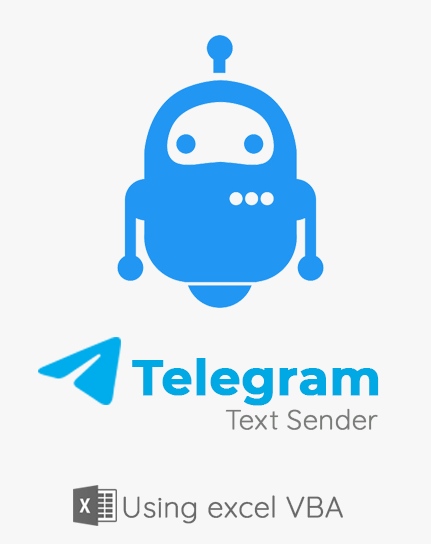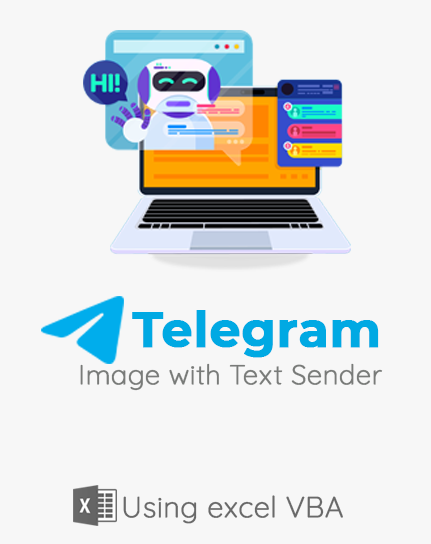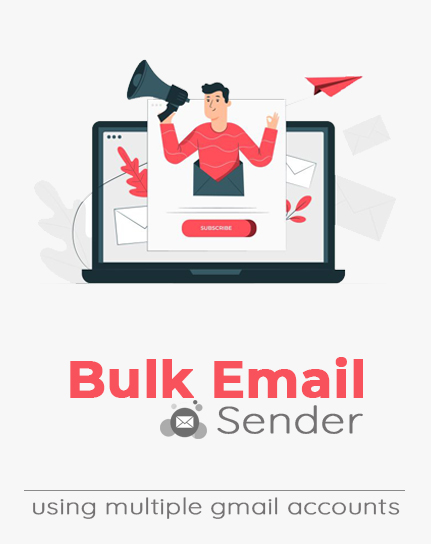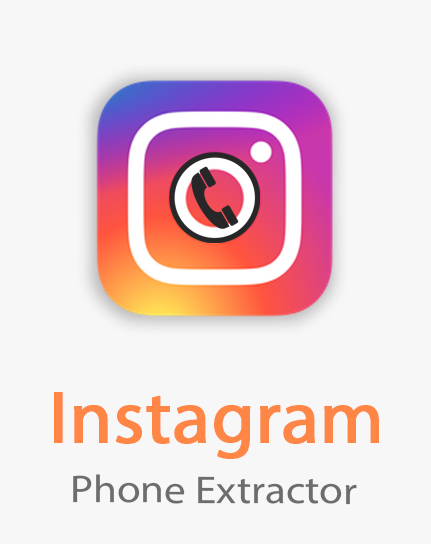Short Description
Microsoft Office Professional Plus 2021 is a powerful productivity suite that includes classic apps like Word, Excel, PowerPoint, Outlook, Access, and Publisher. Designed for professionals and businesses, it offers enhanced features, improved performance, and offline access without a subscription. Perfect for creating documents, analyzing data, designing presentations, and managing emails efficiently.
Activation Process :
To activate Microsoft Office Professional Plus 2021 via telephone, follow these steps:
Step 1: Open Office Activation Wizard
- Open any Office application (Word, Excel, etc.).
- If prompted, click "Activate" or go to File > Account > Change Product Key.
- Enter the 25-digit product key and click Next.
- Select "I want to activate the software by telephone" and click Next.
Step 2: Call Microsoft Activation Center
- The activation wizard will display an Installation ID and a list of country-specific phone numbers.
- Call the number for your country using a phone (landline or mobile).
Step 3: Enter the Installation ID
- Follow the automated instructions and provide the Installation ID when prompted.
- Microsoft will generate a Confirmation ID if your product key is valid.
Step 4: Enter the Confirmation ID
- Enter the Confirmation ID in the activation wizard and click Next.
- If successful, a message will confirm that Office is activated.
Now, you can use Microsoft Office Professional Plus 2021 without restrictions.
Features of Microsoft Office Professional Plus 2021
- Classic Office Apps – Includes Word, Excel, PowerPoint, Outlook, Access, Publisher, and OneNote.
- One-Time Purchase – No subscription required; a perpetual license for lifetime use.
- Enhanced Performance – Faster loading times and improved stability.
- Co-Authoring – Real-time collaboration in Word, Excel, and PowerPoint.
- Advanced Data Analysis – New Excel functions like XLOOKUP, dynamic arrays, and improved Power Query.
- New PowerPoint Features – Includes improved slideshow recording and inking features.
- Outlook Enhancements – Better search, translation tools, and improved email organization.
- Dark Mode Support – Enhanced dark mode for better readability.
- Microsoft Teams Integration – Easy access to Teams for communication and collaboration.
- Improved Security – Advanced threat protection and document encryption.
Perfect for businesses, professionals, and advanced users looking for a feature-rich productivity suite!